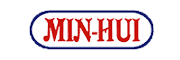Manual Pump Calibration Start Index for Single Slide Injection Molding Machine
Start index: Although only a maximum of 9 measurement points can be displayed on the page, the start display point can be set, and the start and subsequent points will be displayed.
For example: if the starting index is 1, it will display points from 1 to 9; if it is set to 17, it will display points from 17 to 25, and so on.
Increase or decrease data: You can modify the linear table:
- Default: no modification.
- Add: add a new calibration point in the linear table after specifying the calibration point.
- Remove the calibration point in the linear table, and remove the specified one.
- V | bar: Voltage and pressure values corresponding to each point in the linear table.
Manual pump calibration start index force: set “0” to “1”, force the voltage corresponding to the current point to be output, and perform manual calibration.
Manual pump flow calibration operation steps:
The specific steps are as follows:
Set the following parameters, for example: “Number of Points” = 10, “Maximum AO Voltage Flow” = 9V, “Minimum AO Voltage Flow” = 0V (if the system does not require underflow), “Pressure Output Voltage” = 4V.
Switch to “Mould Adjustment State,” set the forced column of the last point of the pump flow linear table (here is the 10th point) from “0” to “1”, and the current actual flow rate (=actual melt speed/maximum screw speed) will be displayed in the flow (“%”) column of the linear table.
Tip: You can change the points displayed by the linear table by changing the “Revelation Index.” Observe the actual flow displayed in the flow (“%”) column; if the actual flow is less than “100%”, increase the “Maximum AO Voltage Flow”; otherwise, decrease it. Then re-enforce the last point.
Repeat step 3) until the actual flow rate is equal to or very close to “100%”, and set the mandatory columns of the remaining points to “1” one by one.